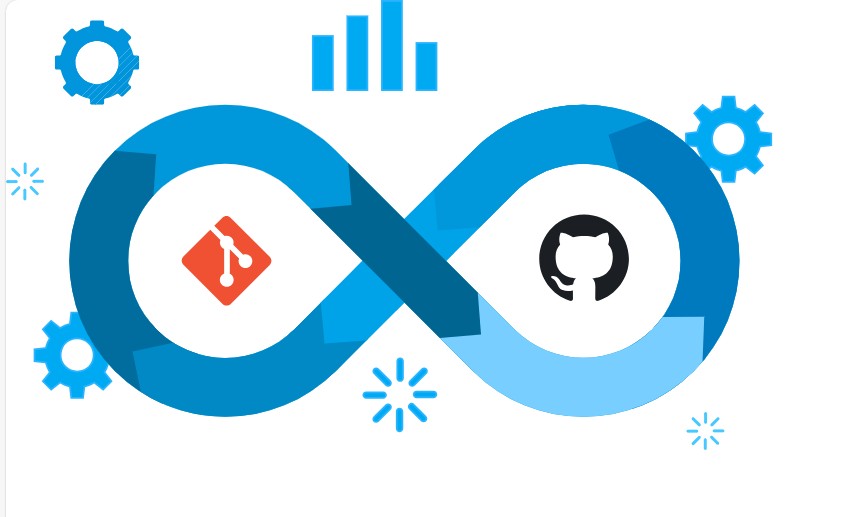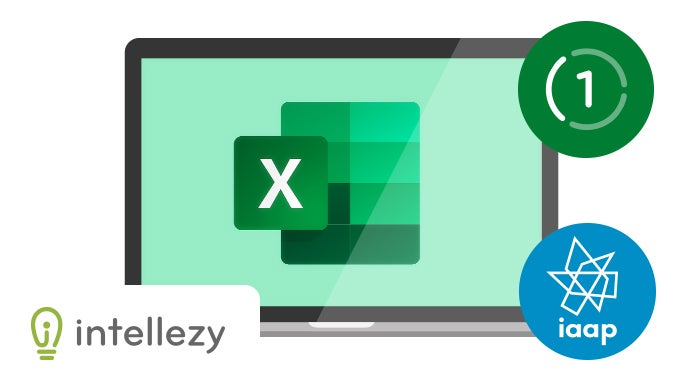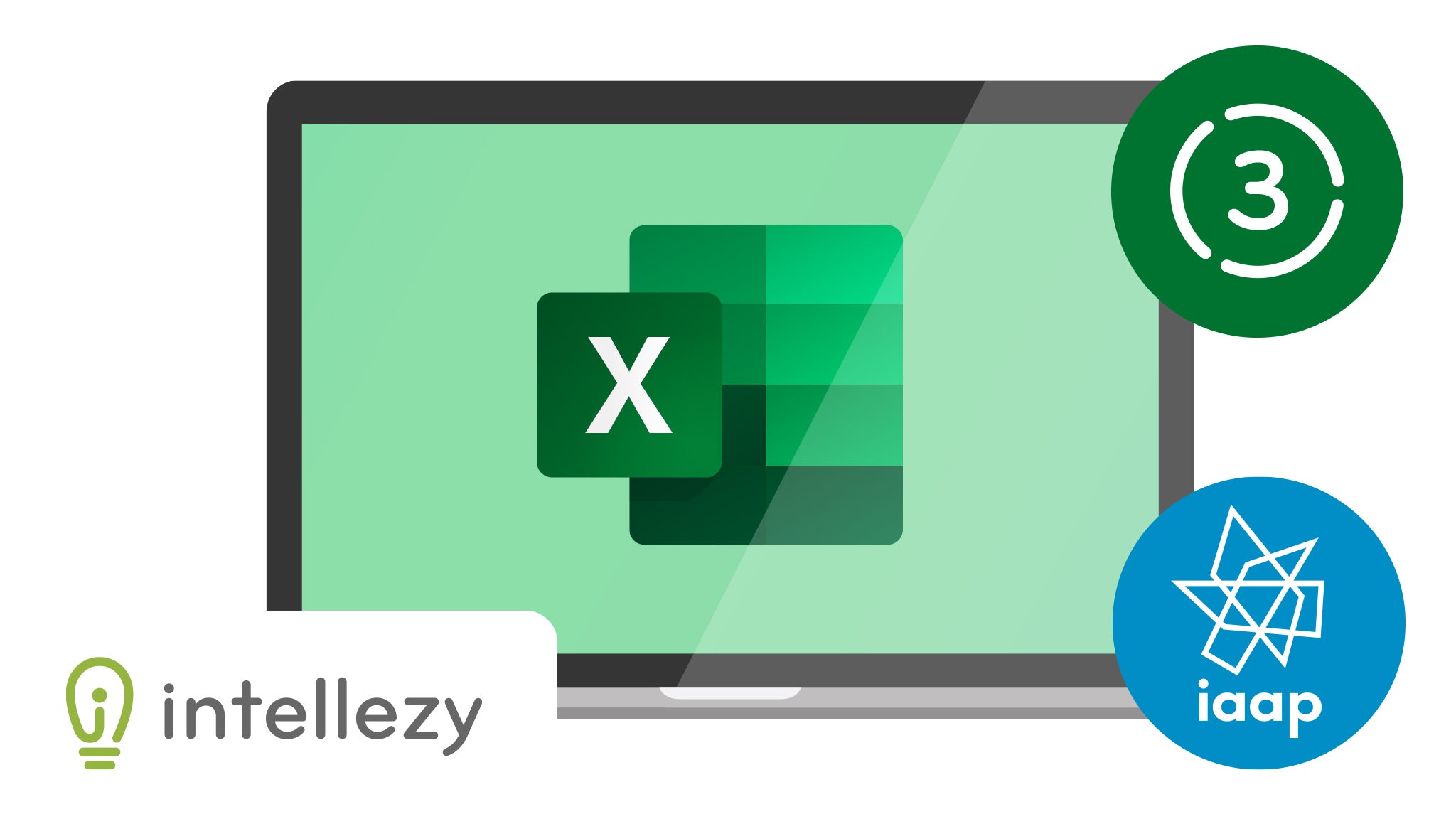- 21/08/25
- 12 Students
JIRA Training
Our JIRA Training Course for Beginners offers a step-by-step introduction to JIRA’s core
- 28/03/25
- 3 Students
Secure Coding Practices
This training course empowers developers with essential techniques to build secure, resilient applications.
- 20/01/25
- 22 Students
Git and GitHub Basics
Get started with Git and GitHub in this self-paced, introductory course! You’ll become
- 20/01/25
- 13 Students
Git Tutorial
Software development is a critical process, and version control plays a key role
- 15/01/25
- 3 Students
Strategies for Bench Sales in Staffing and Recruitment
This training session will provide attendees with the key bench sales strategies needed
- 14/01/25
- 11 Students
Exploratory Data Analysis with Excel
This Exploratory Data Analysis (EDA) with Excel training provides essential skills for analyzing,
- 16/01/25
- 13 Students
Excel for Intermediate Level
The Excel for Intermediate course expands on the basics, equipping you with advanced
- 28/01/25
- 21 Students
Consulting for Recruitment Success
The "Consulting for Recruitment Success" course, focuses on enhancing recruitment skills through a
- 28/01/25
- 61 Students
Linkedin Profile Revamping
This is great course for anyone especially recruiter who are thinking to either
- 28/01/25
- 55 Students
Excel 365: Beginner
Microsoft Excel is one of the major workhorses in the Microsoft Office suite
- 28/01/25
- 35 Students
Excel 365: Advanced
This course will teach students advanced concepts and formulas in Microsoft Excel 365.
- 27/01/25
- 1257 Students
Outlook Essentials
This is a beginner's guide to get acquainted with the basic functionalities of